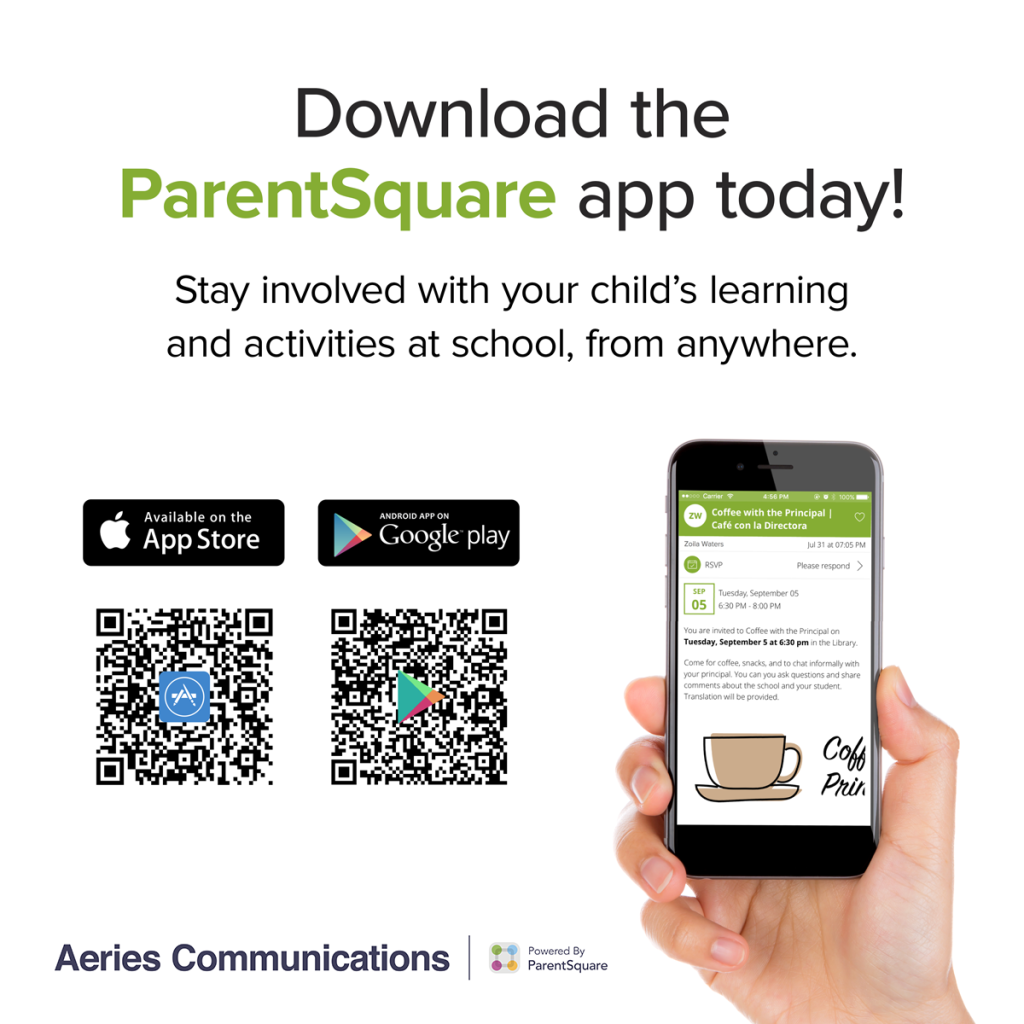ParentSquare: Unified School Communication
The official Lake Shore Central School District communication platform.
What it is
ParentSquare is our tool for school-to-home communication. Read messages by email or text without creating an account. Creating an account lets you set preferences and use the mobile app.
- One place for every school message
- Choose app, text, email, or daily digest
- Built-in translation for 100+ languages
- Secure and district-managed
Start here
If you recently changed your cell phone number or email, call the main office at your child’s school and ask them to update your contact information.
Activate your account
Set your preferences
Choose how and when you receive messages. Pick email, text, or both. Choose instant delivery or a daily digest at a time you set.
For staff
- Sign in using Sign in with Google only.
- MFA may be required when enabled.
- Submit an IT ticket for support.
Troubleshooting
I cannot sign in
Use the email or phone on file with the school. If needed, call your main office to update your contact information.
I am not receiving texts or emails
Check notification settings and verify your email and phone in ParentSquare.
I see duplicate contacts
Duplicate listings can occur if multiple contact records exist. Contact your main office to merge or correct them.
I want to change my preferred language
In Settings, select your preferred language. Messages will automatically translate.
Privacy and security
- ParentSquare is used for official school communication only.
- Contact details are used exclusively for school purposes.
- Staff may be required to use MFA when enabled.
Guides and resources
```